This function is available from the document menu .
| Item | Description |
|---|---|
|
|
This function creates a new SVG document by specifying its dimensions: the "viewBox" attribute of the SVG document and the window display size. |
The document size is fully characterized by :
The drawing space and it's coordinate system defined by the "viewBox" attribute of the SVG document
The physical dimensions with it's units, width and height of the window or the paper size.
The projection method of the drawing space defined by the attribute "preserveAspectRatio" .
The display dimensions can be defined as:
Full window (100%,100%) to occupy the entire window or the insert element of the SVG document.
This is the common mode for a WEB publication in an HTML page.
The preserveAspectRatio property defines how the document is displayed in the window.
With fixed dimensions with a unit of measurement.
This is the usual mode for printing.
When the window dimensions are fixed, it is advisable to check the equality of the proportions of the display dimensions and the viewBox dimensions to ensure correct publication of the document.
If not equals, the panel indicates the differences between the two ratios and the OK button is deactivated.
The control can be removed to force the change.
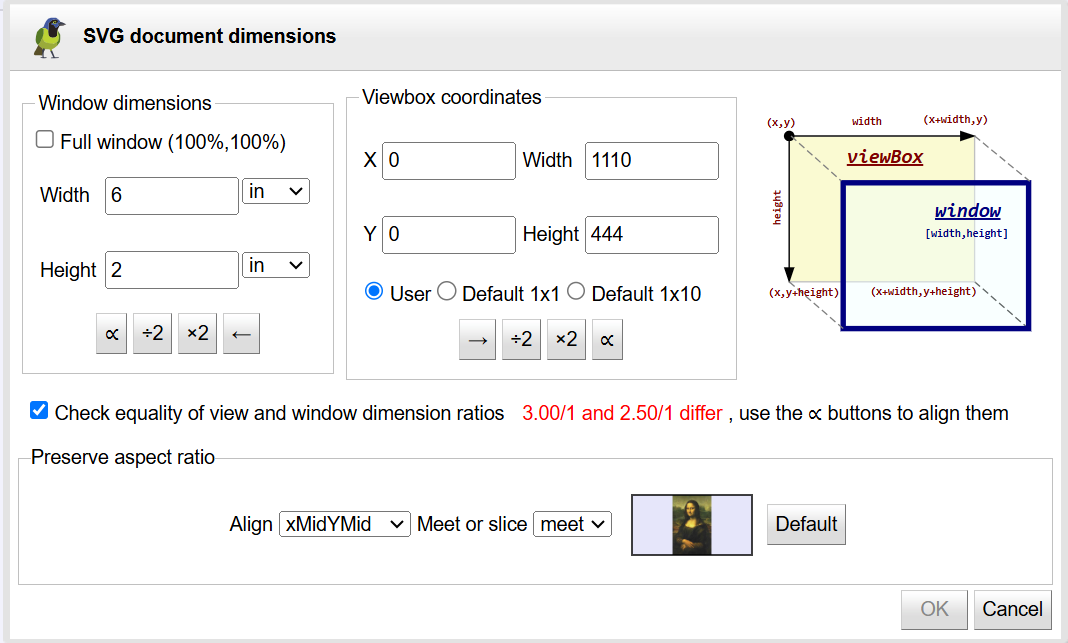 |
In most cases the dimensions of the viewBox are set according to the content of the document and then the display dimensions are defined accordingly.
The display dimensions can thus be defined from those of the viewBox with the tools bar:
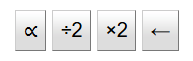
Proportionally to viewBox dimensions, keeping the largest value (width or height) and its unit.
With one decimal if the value is less than 100.
Equals to viewBox dimensions divided by 2
Equals to viewBox dimensions twice
Equal to the dimensions of viewBox in pixel units
Otherwise if the dimensions of the viewBox are fixed from those of the display, The viewbox coordinates can be defined :
from the window size with one pixel equals one xy unit (default 1x1)
from the window size with one pixel equals one ten xy units (default 1x10)
With specific values (user)
Dimensions equals to window dimensions divided by 2
Dimensions equals to window dimensions twice
Dimensions proportionally to window dimensions, keeping the largest value (width or height)