A layer is a group (g element) of elements identified by an ID
Layers are useful to organize large drawing by grouping elements by theme.
They are used traditionally in cartophic maps to separate roads, buildings, utilities networks.
Layers are defined as children of the document root element.
Layers can also be defined as children of layers as needed.
The document root element is identified as the default layer (named root).
One layer is defined as the input layer to object creation, selection and edition.
The input layer can be selected from the menu bar :
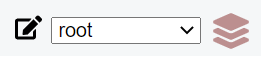
Layers functions are available from their dialog panel identified by it's icon
The layers dialog panel offers full features:
Select input layer
Show/hide layers
Edit layers style properties
Change layers ID
Change layers order
Adding a layer
Removing a layer
Browse layer's elements
Select layer's elements
See showcases manage layers , style layers and change object layer for a full features demonstration.